Download Screen Recorder free on android
APK file ScreenREC 1.5.1 ★ ROOT IS REQUIRED!!
Screen Recorder captures your phone screen at high frame rates into a high quality MP4 video with audio. You can also choose whether or not to include the voice. Use this screen recording application you can record you on the phone during the operation into a video. Then share to various video sites, we will be able to visually see the whole operation. For example: an application of operational processes, a perfect game concept. Record and share it via Screen Recorder.
Operational processes:
1. Make sure your device has rooted;
2. Start the application and allow the root permission;
3. Start the notification bar for recorder or open the shaking bar;
4. Choose whether or not to include the voice;
5. Click the recorder bar or shaking the phone for recorder start;
6. Click the recorder bar or shaking the phone for ecorder stop;
7. Composite video;
8. View, play, rename, delete and share your recorded videos.
Features:
- Shake to record screen start and stop;
- One touch operation for recording start and stop;
- choose whether or not to include the voice;
- A variety of sizes for users to choose, up to the original screen size;
- Share to facebook、twitter youtube Etc. .
- LicenseFree
- File nameScreenREC
- File Version1.5.1
- Package namecom.iscreenrecorder
- Size5.69 MB
- Uploaded2017/04/07
- Android4.0.3 or later
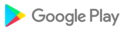
- CategoryTools
- Tagscreen recording
- DeveloperHiandroidstudio
- Developer sitehttp://www.hianzuo.com/
- Developer emailwillyu0311@gmail.com
- md5 hashad21fa3c670b9477c351c2b3cfdb9dca
- ArchitectureARM6
- Permissionsshow (10)
